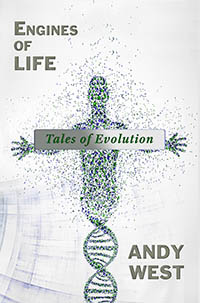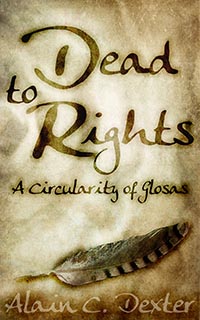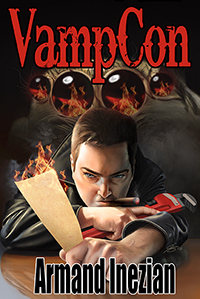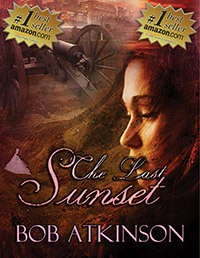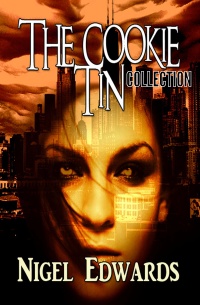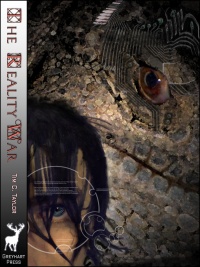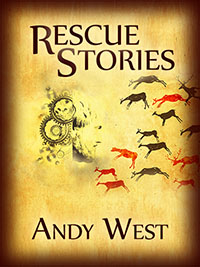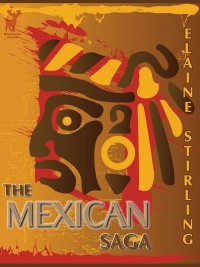Summary
1. Download our story from a retail site.
2. Follow the instructions at the retail site.
3. Enjoy the story!
Detail
The first thing you need to do is go to a retail site to acquire your story. We don’t supply our stories for download directly from the Greyhart Press site, but don’t worry because in the ‘Our … stories.’ pages on our site we provide links to where you can download them.
Examples of retailers are the Kindle Store at amazon.com and amazon.co.uk, Smashwords, Barnes&Noble NookBook Store, Apple iBookStores and others.
It is very much in the interest of the retail site to give clear instructions on how to use their sites. Look out for the words ‘HELP’ or ‘FAQ’ on their site. For Amazon, enter the Kindle Store (Departments – Kindle – Kindle Store) and look for the item on the left titled ‘Around the Store – Kindle Support’.
For the Amazon Kindle, the easiest way to get stories onto your device is to use the Kindle Store because you can do so wirelessly. You can get Kindle stories from other stores, such as Smashwords, but you would need to ndowload a file to your computer and then transfer it to your Kindle device using the USB cable supplied with your Kindle. So why would you ever chose to download from a site other than Amazon’s? The answer is that Amazon will not normally allow stories to be provided for free on their site (they are not consistent with this and this is subject to change). So if you want to read our free stories on your Kindle, you would be better downloading from Smashwords where they will be free.